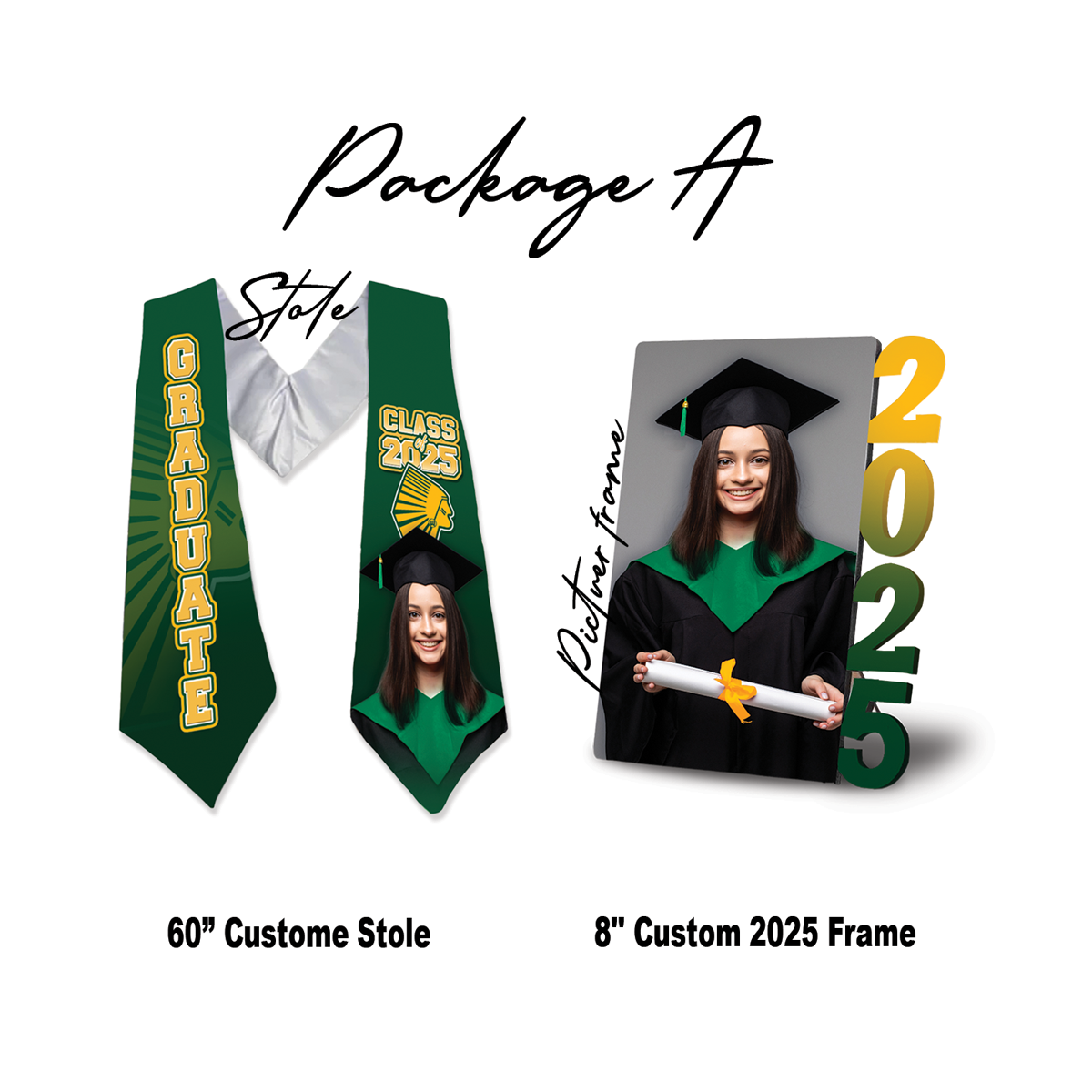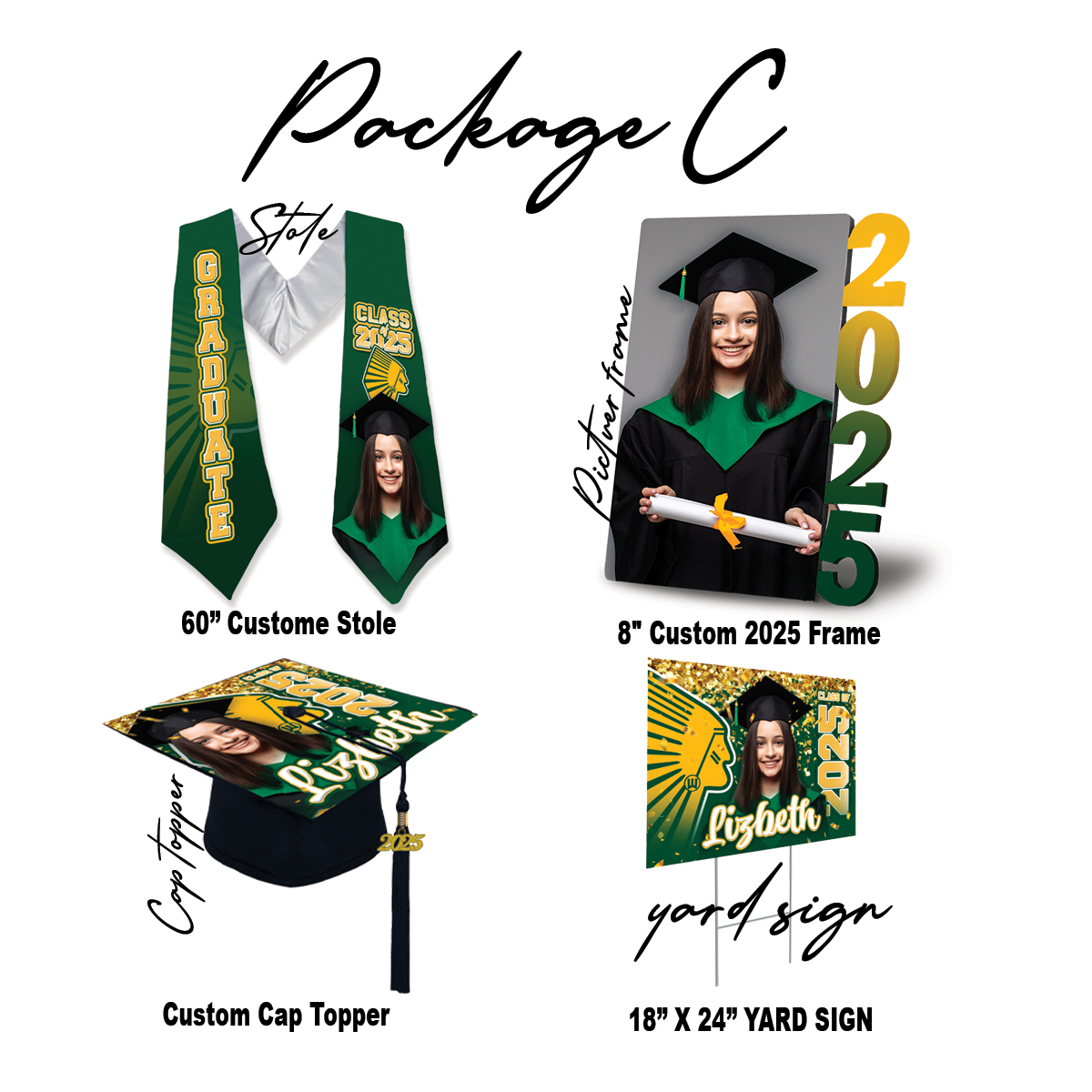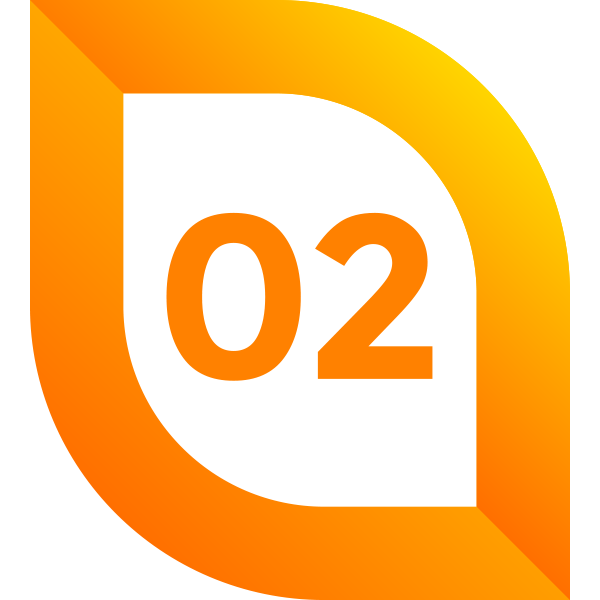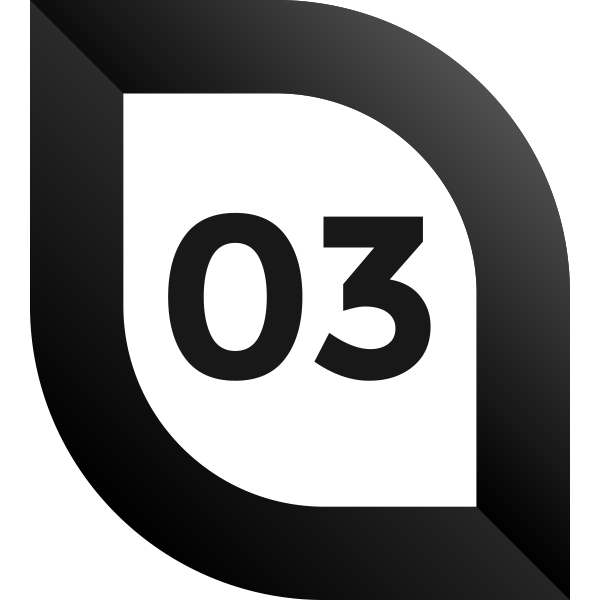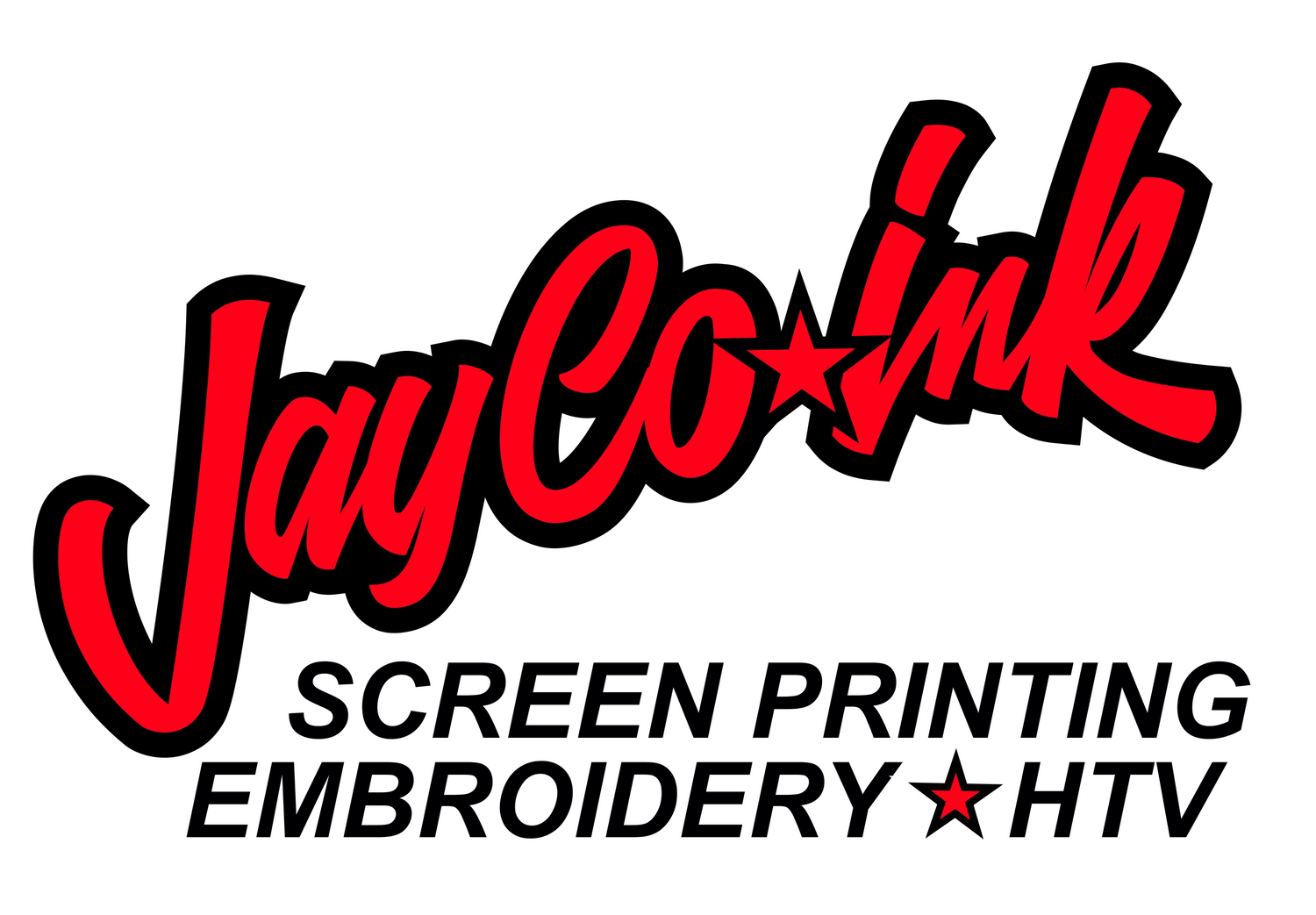Screen Printing
Ordering Steps
-

Consultation
Contact us by phone or visit our store in person. We’ll discuss your screen printing needs and help you choose from our range of products, such as T-shirts, hoodies, and more. Remember, there’s a 25-shirt minimum for all screen printing orders.
-
Design & Details
Share your existing design or work with us to create a custom logo over time that perfectly represents your brand or event. We’ll guide you through selecting the best options, including colors, quantities, and garments.
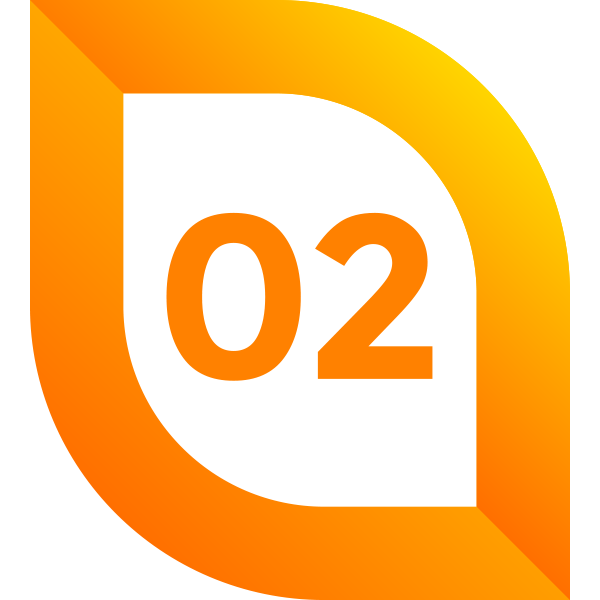
-
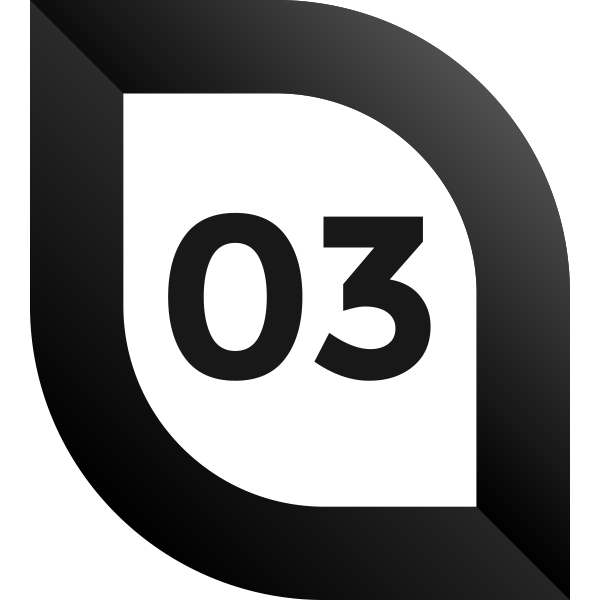
Review & Confirm
We’ll review the order together, confirming the price, quantities, and all order details. Once everything is finalized, you’ll complete the payment in-store, or online which allows us to begin processing your order immediately.
-
Order Processing
After receiving payment, we’ll order your garments and keep you updated with design mockups and revisions as needed. When your order is complete, we’ll contact you for in-store pickup or arrange shipping if required.

Screen Printing Information
- Step 1. Pick a Garment or Accessory from our Catalog.
- Step 2. Send in your Logo or Design. If you do not have a Logo or Design you can also request for the creation of a Logo at an additional price. Please email us for information on Logo creation.
- Step 3. Email us all extra details.
Contract Printing
- Step 1. Send in your Logo or Design. If you do not have a Logo or Design you can also request for the creation of a Logo at an additional price. Please email us for information on Logo creation.
- Step 2. Send in your garments and or accessories to us with a list of the quantity of garments and size list of garments.
- Step 3. Email us all other details about your order.
- Adobe Illustrtor (.ai)
- Adobe Photoshop (.psd)
- Photoshop (.pdf)
- Vector (.eps)
- Portable Document Format (.pdf)
We require all files to be made and saved in Adobe Illustrator or Adobe Photoshop. All files in Adobe Photoshop must be at least 300 dpi ad must contain layers. All files in Adobe Illustrator must have text converted into outlines. We will Not proceed with the order if artwork is of poor quality.
Previous Jobs
-

McAllen High School
Senior Yell Shirts
-
Journey Church
Summer Church Camp

-

McAllen High School
Varsity Golf Fan Shirts
-
Hidalgo High School
Basketball Shooting Shirts

-

McAllen High School
Theme Concert Shirts
-
McAllen Memorial
Wrestling Regional Qualifiers

-

McAllen High School
Varsity Soccer
Don't Forget To Text or Call for any Questions
At (956) 627-2288
Call HereDon't Forget To Text or Call for any Questions
At (956) 627-2288
Call HereDon't Forget To Text or Call for any Questions
At (956) 627-2288
Call HereDon't Forget To Text or Call for any Questions
At (956) 627-2288
Call HereDon't Forget To Text or Call for any Questions
At (956) 627-2288
Call HereDon't Forget To Text or Call for any Questions
At (956) 627-2288
Call HereDon't Forget To Text or Call for any Questions
At (956) 627-2288
Call HereDon't Forget To Text or Call for any Questions
At (956) 627-2288
Call HereDon't Forget To Text or Call for any Questions
At (956) 627-2288
Call HereDon't Forget To Text or Call for any Questions
At (956) 627-2288
Call HereDon't Forget To Text or Call for any Questions
At (956) 627-2288
Call HereDon't Forget To Text or Call for any Questions
At (956) 627-2288
Call HereDon't Forget To Text or Call for any Questions
At (956) 627-2288
Call HereDon't Forget To Text or Call for any Questions
At (956) 627-2288
Call HereDon't Forget To Text or Call for any Questions
At (956) 627-2288
Call HereDon't Forget To Text or Call for any Questions
At (956) 627-2288
Call HereDon't Forget To Text or Call for any Questions
At (956) 627-2288
Call HereDon't Forget To Text or Call for any Questions
At (956) 627-2288
Call HereDon't Forget To Text or Call for any Questions
At (956) 627-2288
Call HereDon't Forget To Text or Call for any Questions
At (956) 627-2288
Call HereDon't Forget To Text or Call for any Questions
At (956) 627-2288
Call HereDon't Forget To Text or Call for any Questions
At (956) 627-2288
Call HereDon't Forget To Text or Call for any Questions
At (956) 627-2288
Call HereDon't Forget To Text or Call for any Questions
At (956) 627-2288
Call HereDon't Forget To Text or Call for any Questions
At (956) 627-2288
Call HereGot Questions?
If you’d like to learn more about us and our products, don't forget to leave a Question, Comment or Concern.
Contact info
JayCo Ink - McAllen
Address: 100 N Bicentennial Blvd.
JayCo Ink - Edinburg
Address: 4113 S Sugar Rd.
Phone: 956-627-2288
Ste. 200 - McAllen, Tx
Phone: 956-270-4364
Ste. 1 - Edinburg, Tx